In this post I would like to show you what Update Rollup 8 has brought to us for Azure Pack. In UR 7 they were an update for multiple IP address in VMM. In UR 8 they have brought that feature to Azure Pack. It was a really high rated topic on uservoice and many customers of mine asked for it too. Second big improvement I see is on checkpoints. They introduced checkpoints in UR6, but it was not really beneficial to use. You could create checkpoints, but not delete them for instance. In UR7 they introduced the delete feature, but now with UR 8 I see the same experience as I have in VMM. Also big improvement has been done here.
Multiple IP Addresses
Let’s look at these updated features. I will start with multiple IP addresses. When I, as an Azure Pack admin, edit the plan for VMM Services I will have the option now to limit the maximum IP addresses that a tenant can use:
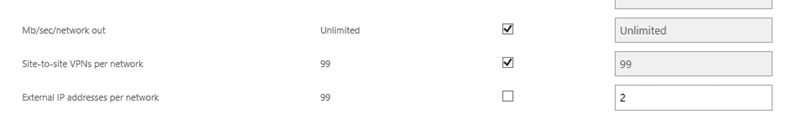
Now as a tenant when I will create a new NAT rule in the portal I have a new option. I can use the existing IP or I can choose for select new IP address:
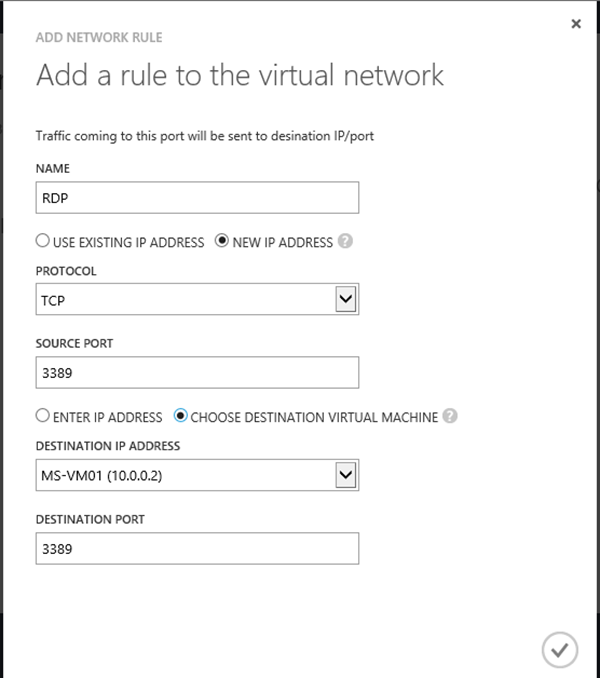
When I choose new IP address and select the port I finished the wizard.
In my example below I have 1 VM published 2 services over 2 public IP addresses. I have RDP over IP ending on .24 and Webserver on IP ending on .23:
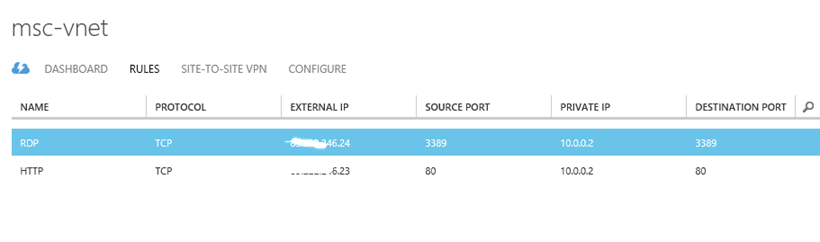
While playing with multiple ip’s and NAT I found the following so called “issue”. When a tenant assigned multiple nat rules using multiple ip’s and then deletes those nat rules, I found that the ip’s are still bound to the virtual network. I submitted a feature request to build a function in the portal to revoke my “extra” ip’s. If you think this would be helpful please vote it up!
Multiple checkpoints management
The other feature is multiple checkpoints in Azure Pack. Now you have the option to create multiple and restore from multiple checkpoints. Here a quick look at how it looks in the Azure Pack portal. When I select the VM I have the menu item for checkpoints. From there I can now create, delete and restore from different checkpoints:
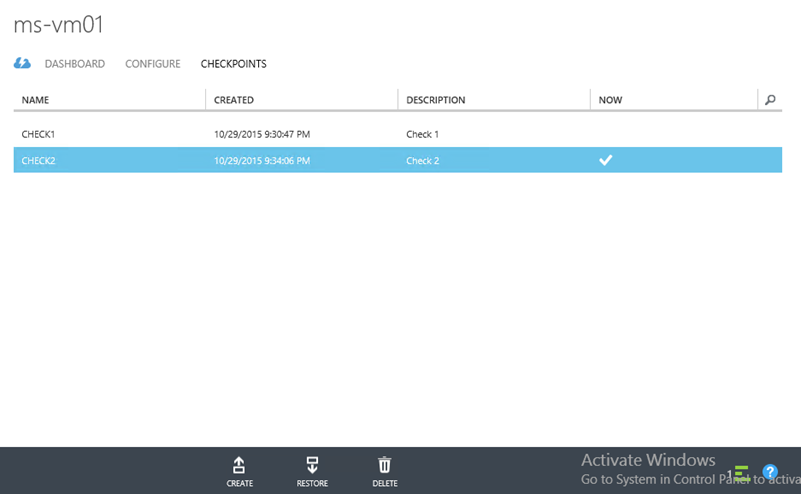
#UPDATE
There are some issues in UR 8 that prevents users in the tenant portal to add DVD’s to gen1 virtual machines. This is fixed in a extra update Update Rollup 8.1. for more info check here
