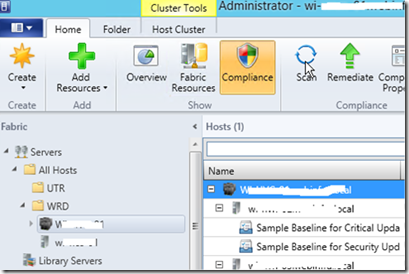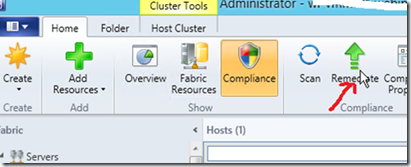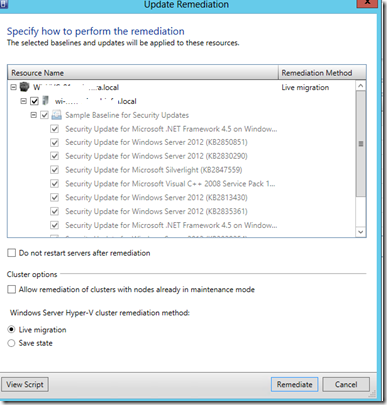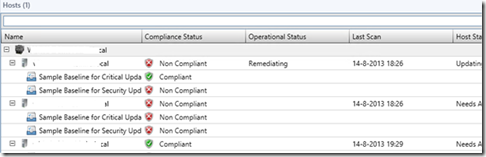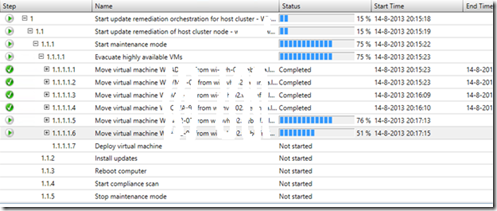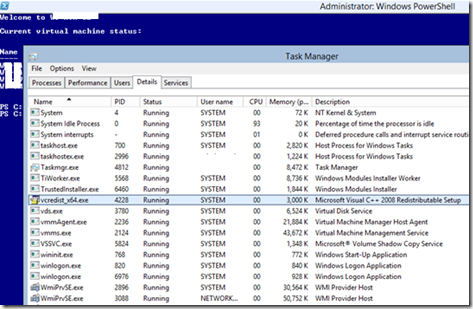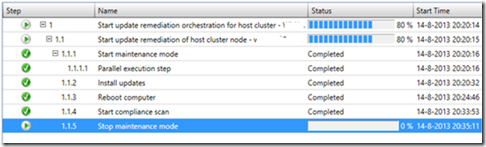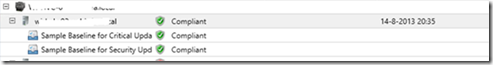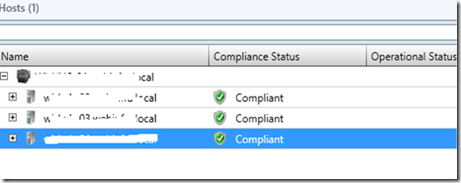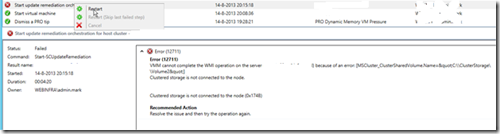In this post we are going to configure and run the remediation against our Update Baseline when we configured SCVMM to use WSUS for updating our Hyper-V hosts.
A big advantage to use WSUS in SCVMM is that there is a mechanism that first move all the running VM’s to a different node in our cluster and puts the node we want to update into maintenance mode. If you are not using a cluster you can put the Virtual Machines into a save state and then update the Hyper-V machine. Let’s roll…
Go to Fabric in the SCVMM console and choose the cluster you would like to update.
Then choose the Compliance view, select cluster and choose Scan:
When the result is “not compliant” choose the Remediate button:
Next it will ask us which nodes in the cluster we would like to update and how to handle the state of the virtual machines running on that node. In my case I would like to live migrate these machines to other nodes in the cluster. If a cluster is already in maintenance mode I can choose to update nodes that are already in maintenance mode as well. Next click Remediate:
In our status overview we see that the node is “remediating” when I open the Jobs I can monitor what is happening exactly on the node:
We see here the host is first migrating the running machines to different nodes on the cluster
During the job Install updates I can see it is updating the node:
When the node is restarted the SCVMM checks the compliance and update its status in the console:
After all nodes are updated my cluster is in a compliant state again!
Side note: It happens to me that the node hosting the disks in the cluster gives me an error 12711. (MSCluster_ClusterSharedVolume.Name=") After I restart the job it continues to run.