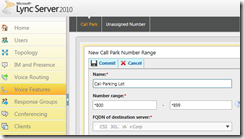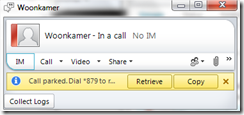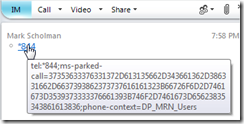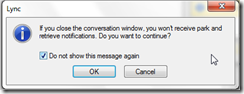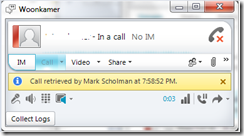Let’s talk today about call park and it’s functionality.
Have you ever been on the phone and being in a crowded office space? You’d wish you could transfer the call to a meeting room where it is quiet. Couple of questions flashing my mind; What meeting room is available, if I transfer the call who might pick it up?
Or you want to transfer it to a group of other people but you don’t know who is available yet? So you first have to chat around to see who is available and then transfer the call. What if you just could chat to your sales group:
“Huge order in pipe line, pick it up at *801!!” and leave the chat. ![]()
Call park offers this functionality. You place the call in the parking lot and there it waits for someone to pick it up with a virtual extension that is assinged to the call.
First let’s see how we configure call park in Lync.
In the Lync control panel go to “Voice features” and then go to “Call Park”:
Choose new:
I assigned here *800 – *899
In the range of numbers I always add a * or # before the range. This can avoid us in the future when we try to release a call from the Call Park that we dial a colleague who has a extension that is residing on the call park range. You know, for example a branch office has been giving the range 800 – 899 and when you moved a call to the call park and retrieve it again it is being normalized to a branch office… That would be nasty.
Hit Ok when you specified the destination and lets test it!
We receive a call from someone and in the Arrow I choose “Parking Lot”
Then I receive the extension I need to dial to retrieve the call.
You see here a option copy. This is for the Sales explanation I specified above:
You hit copy, open the sales group in Lync and paste.
They will receive a link where they can click on to retrieve the call.
You can close the call screen and get a popup. When you click yes the call still remains in the parking lot, don’t worry:
If in our case we want to release the call from a quiet meeting room, then walk to an available meeting room and retrieve it yourself by entering the extension you have been given. If you leave the screen open and someone else retrieves the call you get a message saying who retrieved the call:
For those who loves Powershell you can use these commands to create the call park:
To retrieve active call park orbits:
get-cscallparkorbit:
new-cscallparkorbit:
New-CsCallParkOrbit -NumberRangeStart *900 -NumberRangeEnd *999 -CallParkService PoolFqdn -Identity TestCallPark
Well that’s pretty much it for the call park feature in Lync.
Hope you enjoyed it.